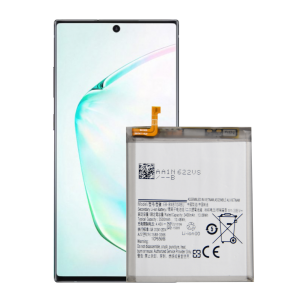2023 Qhov zoo tshaj plaws Thawj Peev Xwm 55Wh A1496 CE FCC Roj Teeb Rau Macbook A1369 A1466 7.6v Roj Teeb
Cov duab ntxaws
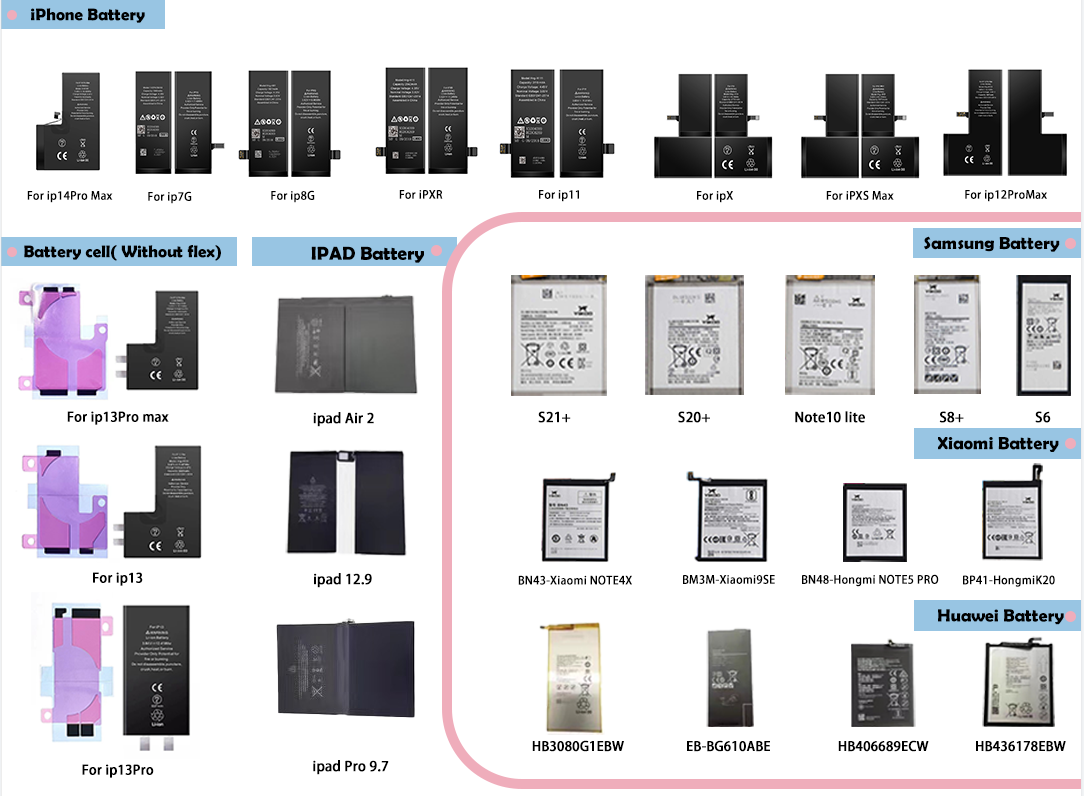
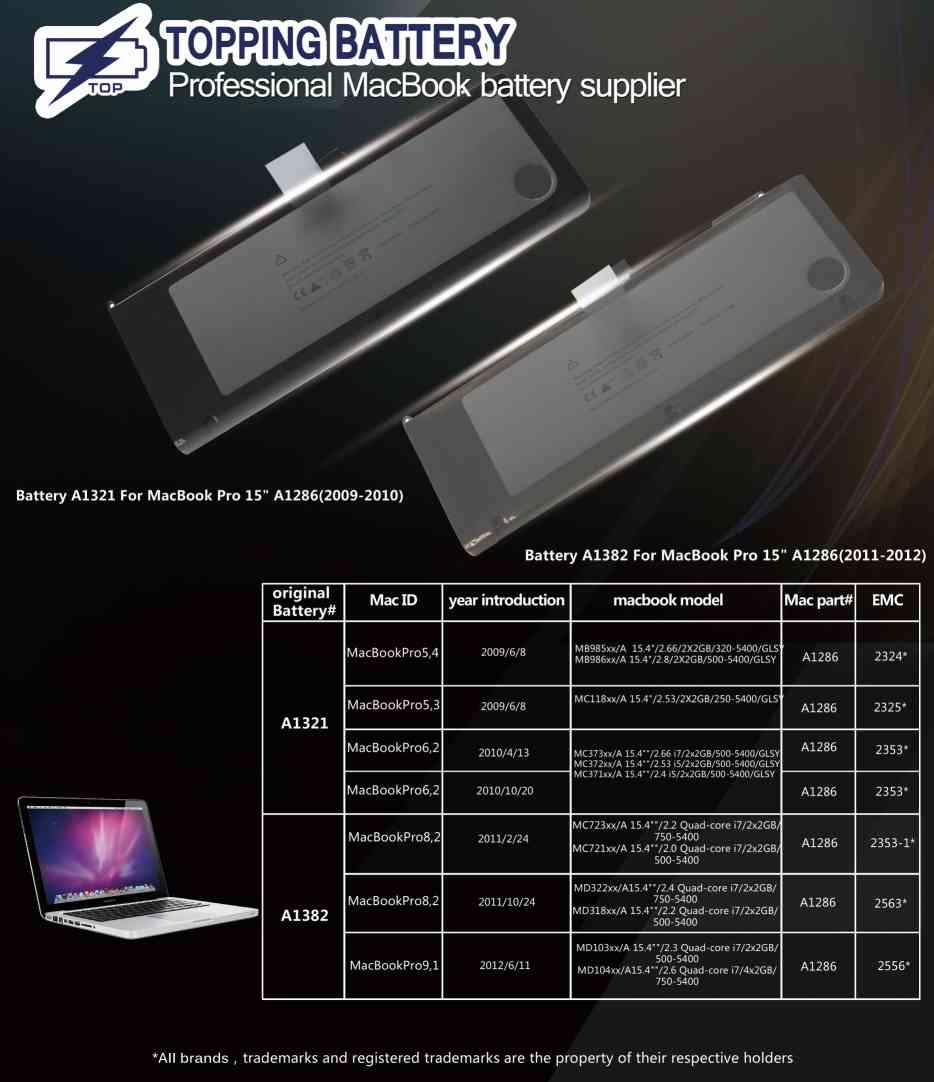

Kev piav qhia
1. Recycling Laptop Batteries: Cov roj teeb lub laptop raug suav tias yog cov khib nyiab pov tseg thiab yuav tsum tsis txhob muab pov tseg nrog cov thoob khib nyiab li niaj zaus.Hloov chaw, lawv yuav tsum tau rov ua dua kom zoo.Ntau lub khw muag khoom hluav taws xob lossis ntau lub chaw rov ua dua tshiab txais cov roj teeb lub laptop rau kev rov ua dua tshiab.
2. Roj teeb Warranty: Feem ntau lub laptop roj teeb tuaj nrog lub warranty.Nco ntsoov xyuas cov lus cog tseg thiab cov xwm txheej ua ntej yuav yuav lub roj teeb hloov, vim qee qhov kev lees paub yuav ua tsis tiav yog tias lub roj teeb tsis siv, khaws cia lossis them kom raug.
3. Cov roj teeb tshiab thiab cov roj teeb rov ua dua tshiab: Thaum yuav lub roj teeb hloov kho lub laptop, koj tuaj yeem xaiv ntawm kev yuav lub roj teeb tshiab lossis kho dua tshiab.Cov roj teeb tshiab feem ntau tuaj nrog tus nqi siab dua tab sis tau lees tias ua haujlwm zoo.Cov roj teeb rov ua dua tshiab tsis tshua kim, tab sis lawv qhov xwm txheej tuaj yeem sib txawv, yog li nws yog ib qho tseem ceeb uas yuav tau yuav lawv los ntawm qhov chaw ntseeg tau.
4. Roj teeb Compatibility: Laptop roj teeb tuaj nyob rau hauv cov duab sib txawv, qhov ntau thiab tsawg, thiab voltages.Nco ntsoov yuav lub roj teeb uas sib haum nrog koj lub laptop tsim thiab qauv kom tsis txhob muaj teeb meem kev sib raug zoo.
5. Kev Saib Xyuas Kev Noj Qab Haus Huv Roj Teeb: Ntau lub laptops tuaj nrog cov software built-in uas tso cai rau koj saib xyuas kev noj qab haus huv ntawm koj lub roj teeb.Cov yam ntxwv no tuaj yeem pab koj taug qab ntau npaum li cas koj lub roj teeb tau tso tseg thiab tuaj yeem ceeb toom koj yog tias muaj teeb meem.
6. Kev txuag hluav taws xob: Kho koj lub khoos phis tawj lub zog txuag hluav taws xob tuaj yeem pab txuas ntxiv koj lub roj teeb.Koj tuaj yeem kho qhov chaw zoo li lub vijtsam ci, kev sib txuas Wi-Fi, thiab lub sijhawm pw tsaug zog los pab txuag roj teeb.
7. Unplug koj lub laptop: Thaum koj lub laptop them tag nrho, tshem tawm ntawm lub charger.Khaws koj lub laptop txuas rau lub sijhawm ntev tuaj yeem ua rau lub roj teeb puas thiab ua rau nws lub neej luv.
8. Tsis txhob tso cov roj teeb uas tsis siv: Yog tias koj muaj lub roj teeb lub laptop, tsis txhob cia nws tsis siv rau lub sijhawm ntev.Cov roj teeb lithium-ion tuaj yeem poob lawv cov nqi dhau sijhawm, txawm tias tsis siv.Nco ntsoov siv koj lub roj teeb seem ib ntus kom nws them.
9. Tsis txhob kub siab heev: Tsis txhob tso koj lub laptop lossis nws lub roj teeb kom sov.Qhov kub thiab txias tuaj yeem ua rau koj lub roj teeb puas sai dua, thaum qhov kub qis tuaj yeem ua rau lub roj teeb tsis ua haujlwm tag nrho.