IPhone 7 Plus Txawb LCD Kov Screen Xov tooj Hloov Hloov Cov Lag Luam wholesale
Cov duab ntxaws
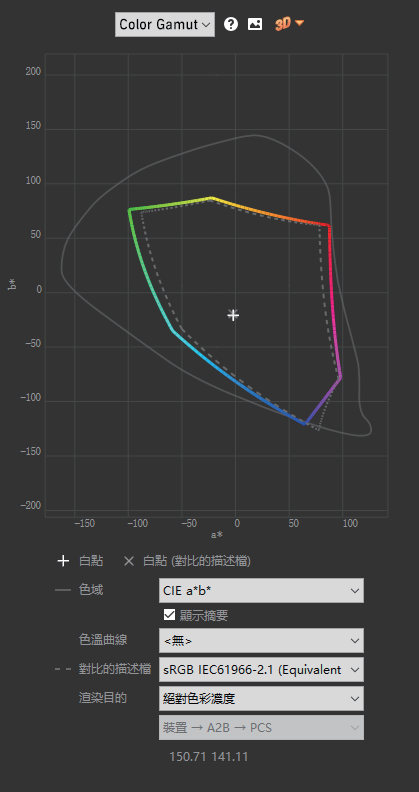
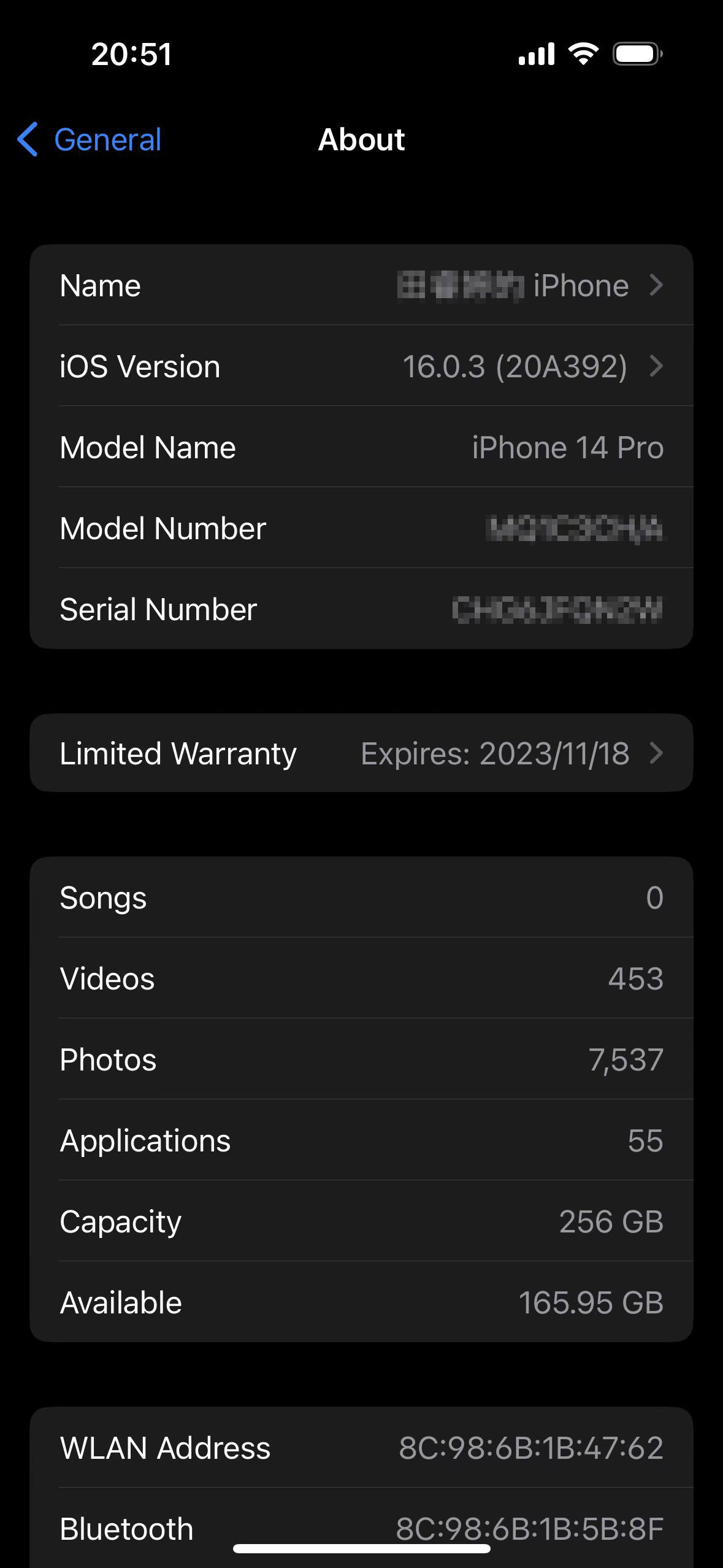
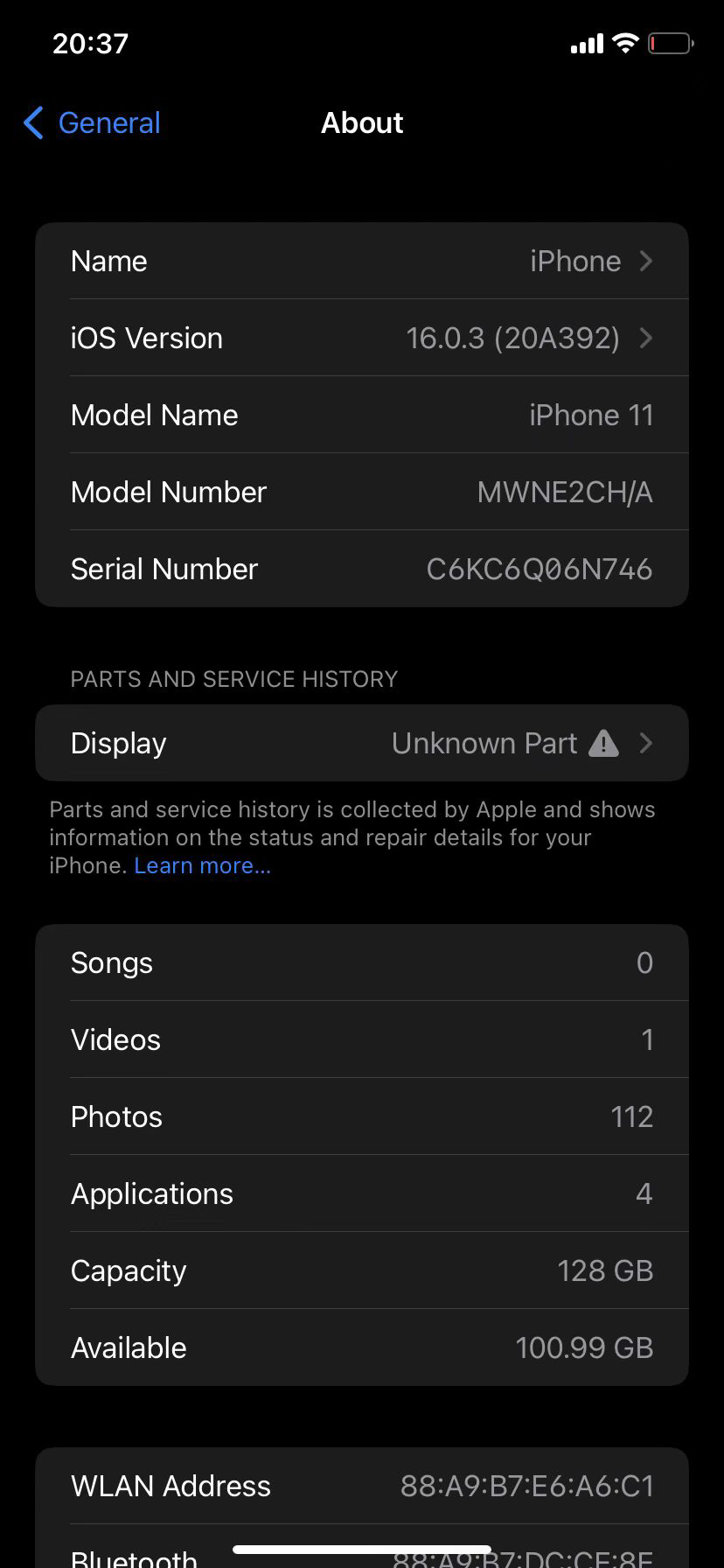
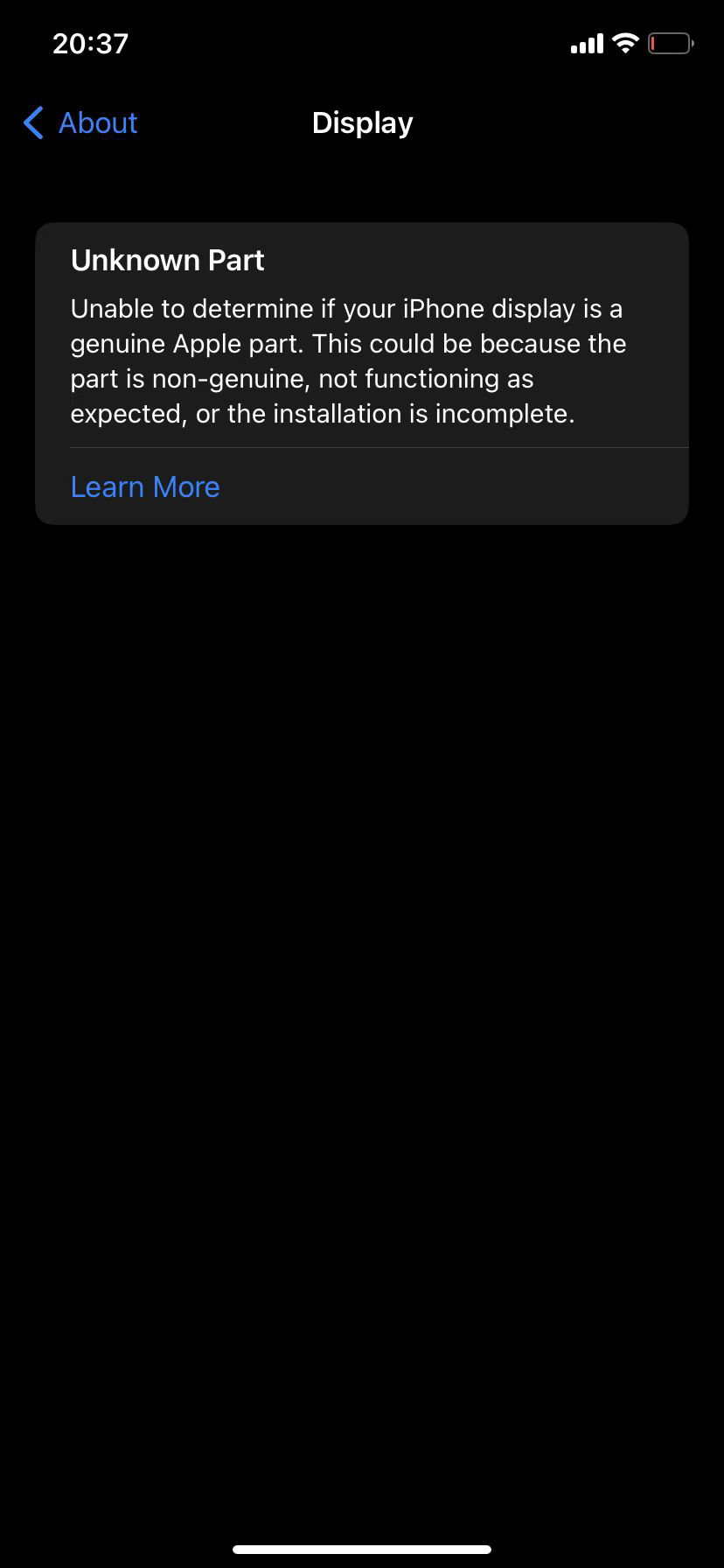

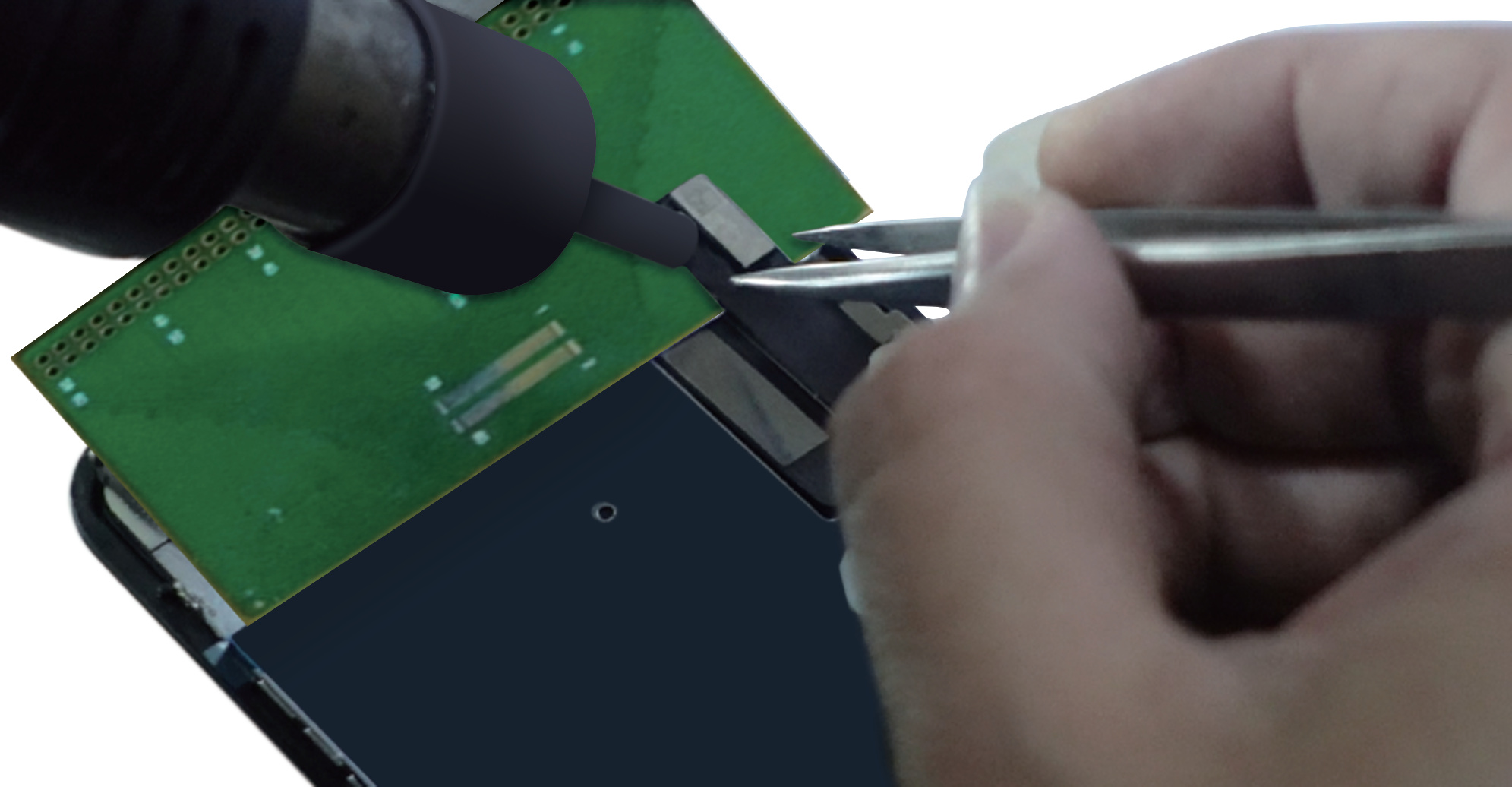
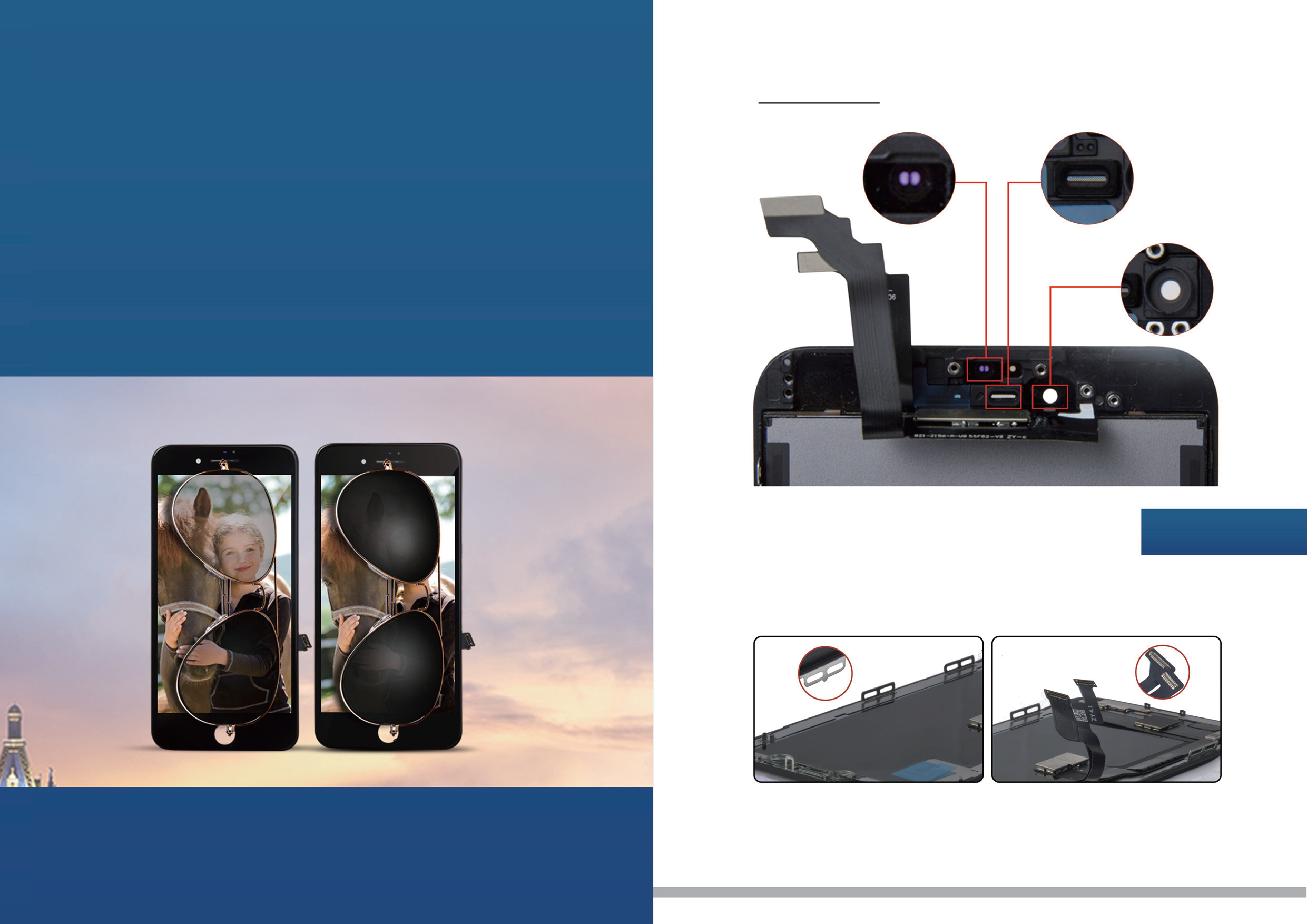
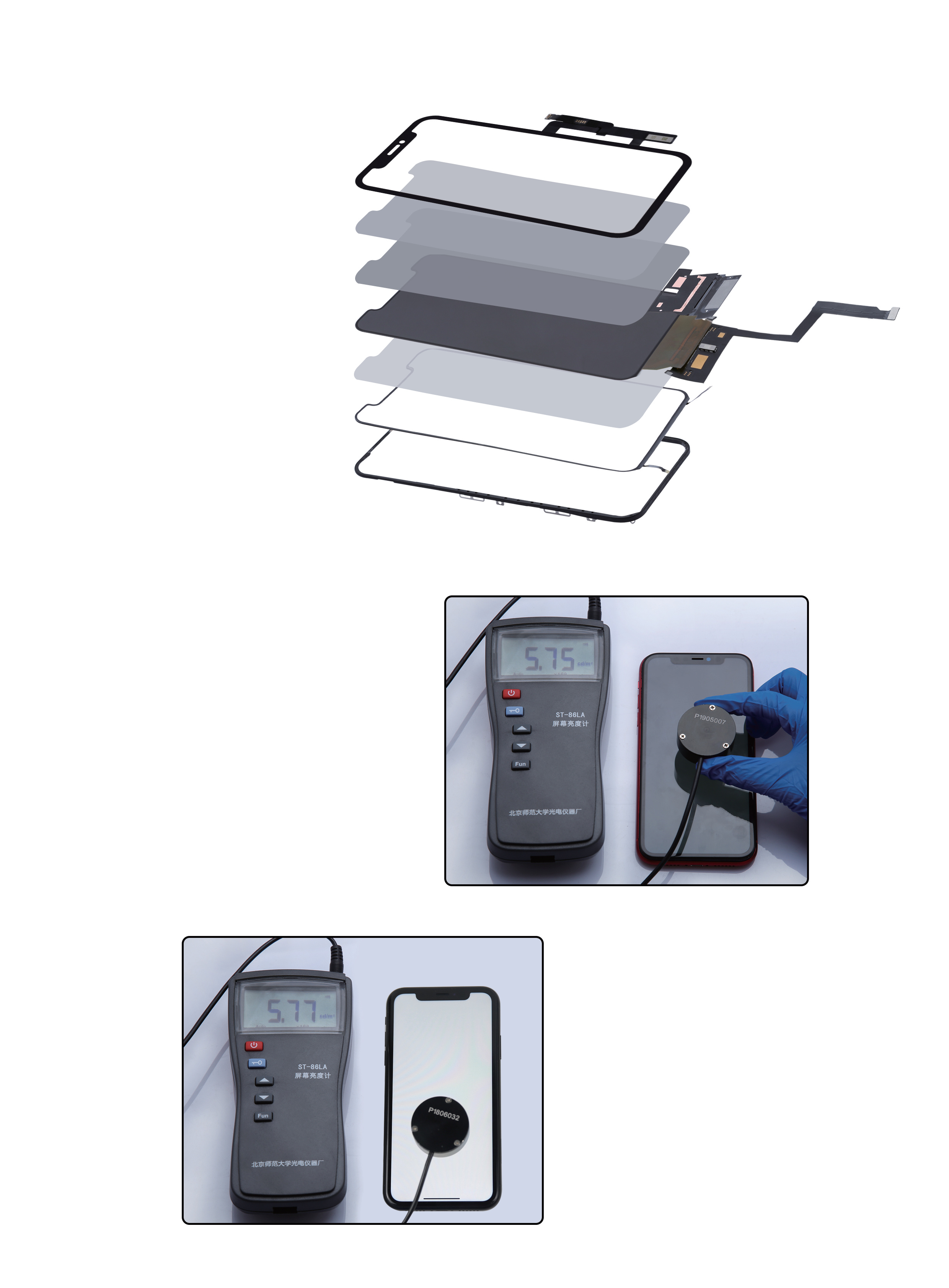
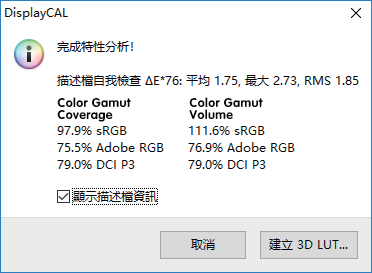
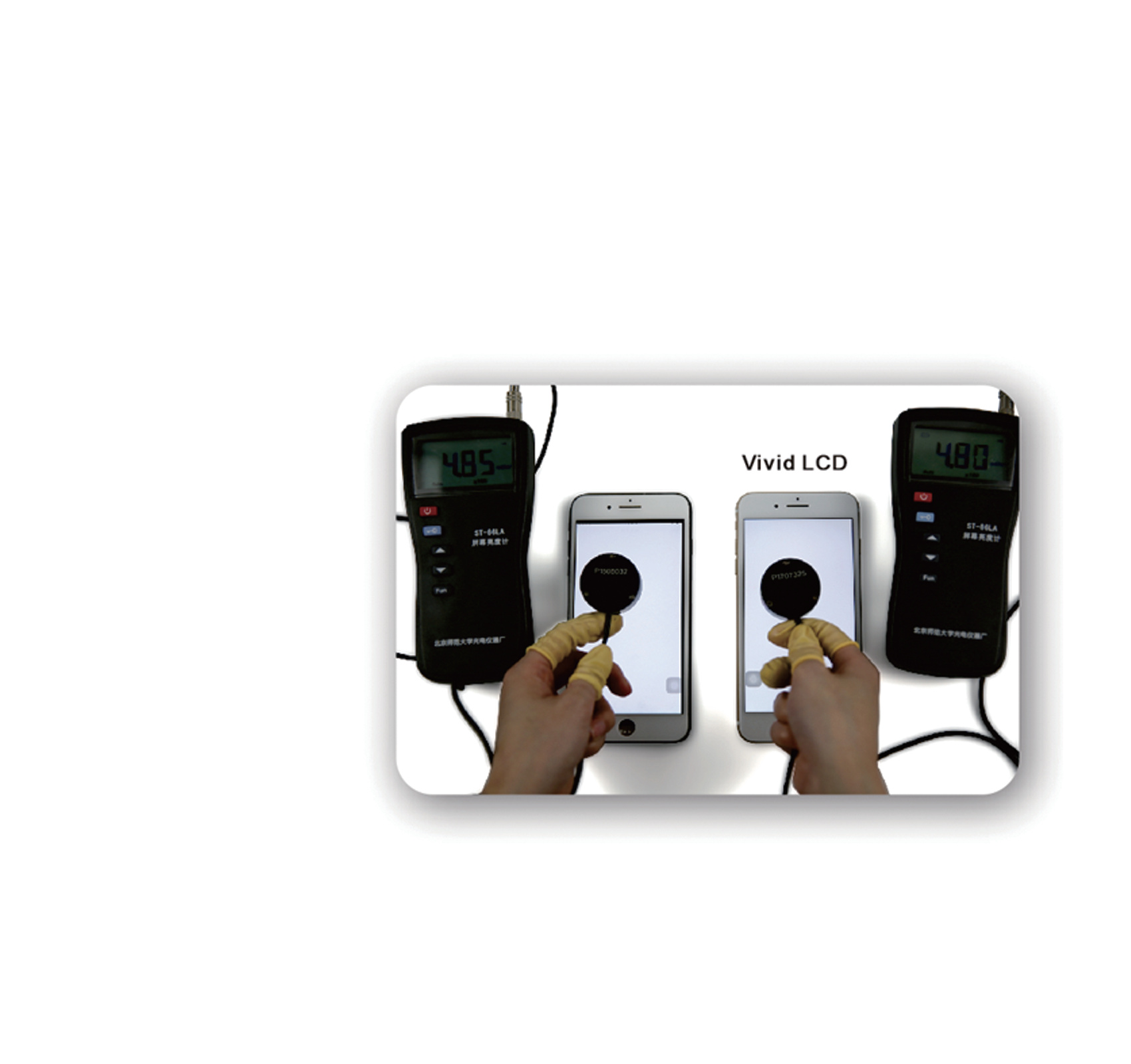
Kev piav qhia
Cov ntxaij vab tshaus ntawm cov xov tooj ntawm tes yog qhov ua rau muaj kev puas tsuaj, uas tuaj yeem ua rau kev kho mob kim heev.Yog li ntawd, nws yog ib qho tseem ceeb kom nkag siab txog yuav ua li cas saib xyuas koj lub xov tooj lub vijtsam.Qee qhov kev coj ua zoo tshaj plaws los tswj koj lub xov tooj ntawm tes screen suav nrog:
1. Kev yuav ib lub npov tiv thaiv - kev nqis peev rau hauv lub npov tiv thaiv yog qhov zoo tshaj plaws los tiv thaiv koj lub xov tooj ntawm tes los ntawm khawb, tawg, thiab lwm yam kev puas tsuaj.
2. Siv cov ntaub ntawv tiv thaiv - cov ntaub ntawv tiv thaiv muab ib txheej ntxiv ntawm kev tiv thaiv kev poob qis thiab pob.Lawv kuj ua kom koj lub xov tooj muaj kev nyab xeeb los ntawm khawb thiab dents.
3. Ntxuav lub vijtsam tsis tu ncua - siv cov ntaub mos muag lossis daim ntaub microfiber, ntxuav koj lub vijtsam tsis tu ncua kom tshem tawm cov plua plav, av, thiab roj uas tuaj yeem ua rau ntawm qhov screen.
4. Tsis txhob raug tshav ntuj ncaj qha - kub kub thiab raug tshav ntuj tuaj yeem ua rau lub vijtsam puas.Yog li ntawd, khaws koj lub xov tooj kom deb ntawm lub hnub ncaj qha thaum tsis siv.
5. Tsis txhob tso siab rau ntawm lub vijtsam - tsis txhob tso siab ntau dhau ntawm lub vijtsam xov tooj thaum tu lossis tuav nws.
Hauv kev xaus, cov ntxaij vab tshaus xov tooj ntawm tes yog ib feem tseem ceeb ntawm smartphones.Lawv muab cov kev paub pom zoo thiab ua lub luag haujlwm tseem ceeb hauv kev ua haujlwm thiab kev siv tau ntawm lub cuab yeej.Nrog rau kev nce qib hauv thev naus laus zis, cov ntxaij vab tshaus xov tooj ntawm tes tau dhau los ua kom ruaj khov, meej dua thiab muaj roj teeb lub neej zoo dua.Kev saib xyuas kom zoo ntawm koj lub xov tooj ntawm tes yog qhov tseem ceeb los xyuas kom meej tias nws lub neej ntev thiab tsis txhob raug nqi kho lossis hloov pauv.
Lwm qhov ntawm cov xov tooj ntawm tes yog lub koob yees duab muaj peev xwm.Cov koob yees duab ntawm lub xov tooj smartphone tau los ntev txij li lawv cov hnub qub, thiab cov qauv niaj hnub no muaj cov duab zoo thiab cov yeeb yaj kiab.Cov koob yees duab ntawm lub xov tooj ntawm tes raug cais raws li lawv cov megapixel suav.Kev suav ntau dua megapixel txhais tau hais tias lub koob yees duab tuaj yeem ntes cov ntsiab lus ntau dua thiab tsim cov duab daws teeb meem dua.Txawm li cas los xij, megapixels tsis yog tib yam uas txiav txim siab qhov zoo ntawm cov duab.Lwm yam, xws li tus naj npawb ntawm lo ntsiab muag, aperture, duab stabilization, thiab software ua, kuj cuam tshuam rau tag nrho cov duab zoo.










