New 7.6V Macbook battery for A1405 Original A1369 A1466 Capacity OEM Mobile Phone Battery Wholesale
Detailed Picture
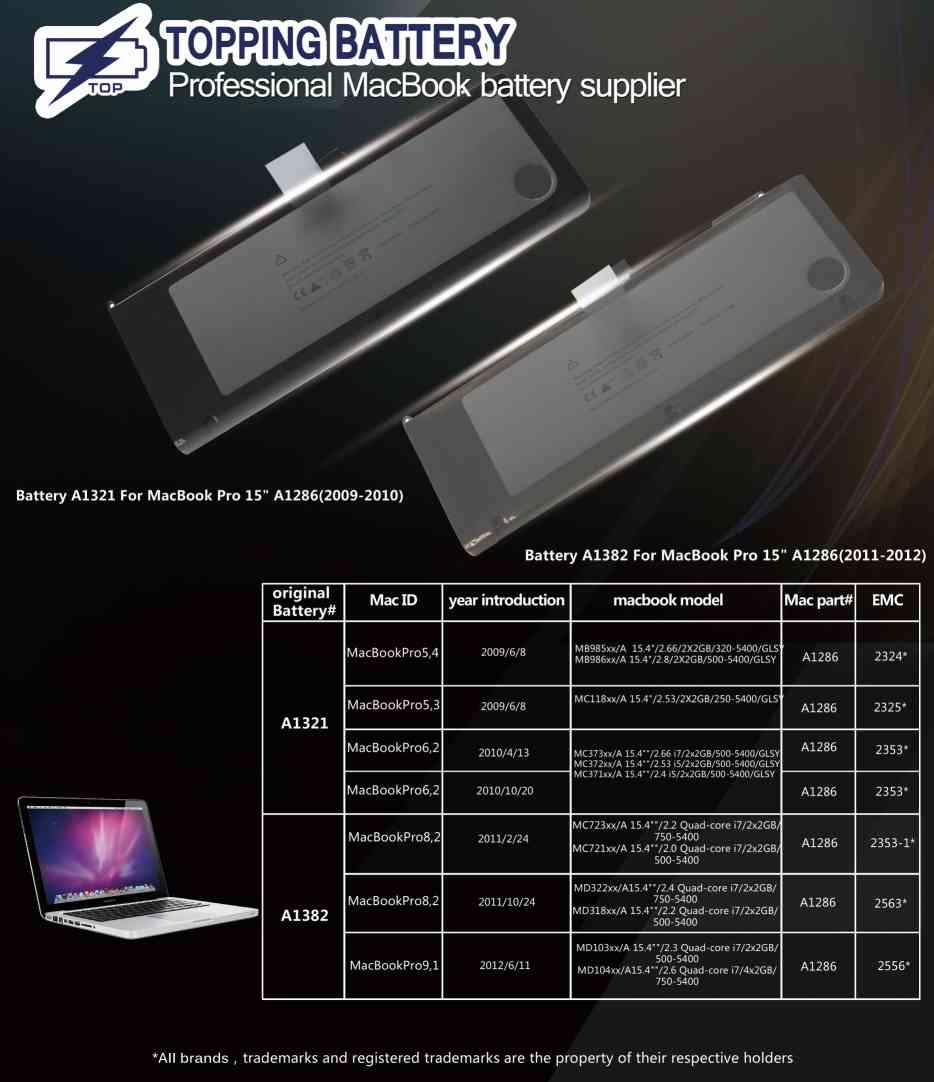

Description
1. Disable Unused Programs: Programs running in the background can drain your battery, even if you're not actively using them. Disable any programs that you're not using to save power.
2. Use a Power Bank: A power bank is a portable battery that can charge your laptop on-the-go. This can be especially helpful if you're traveling or working in an area without a power outlet. Be sure to choose a power bank that is compatible with your laptop, and check the capacity to ensure it can provide enough power.
3. Keep Your Laptop Updated: Updates can provide improved performance and can also help optimize your laptop's power usage. Be sure to regularly update your laptop's software, including the operating system and any installed programs.
4. Use Efficient Programs: Some programs are more power-hungry than others. For example, video editing software and games can drain your battery quickly. Try to stick to more efficient programs when working on battery power.
5. Choose the Right Power Mode: Many laptops have power-saving modes that adjust the settings for optimal battery life. Be sure to choose the right power mode based on your needs. For example, if you're watching a movie, you may want to choose a mode that optimizes video playback.
6. Disable background apps: Check to see if there are any background apps running that you might not want. Background apps consume battery even when you're not actively using them. Disable any unnecessary apps to save battery life.
7. Use hibernate mode: If you plan to not use your laptop for an extended period of time, use hibernate mode instead of sleep mode. Hibernation saves your current state and then shuts down your laptop, extending battery life.








